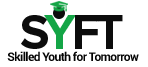What is Mobile App? A mobile app is nothing but a software application specially designed and developed for use on small, wireless computing devices, such as smartphones and tablets, rather than desktop or laptop computers. Mobile apps are designed with consideration for the demands and constraints of the devices and also to take advantage of any specialized capabilities they have. The use of app software was originally popularized by Apple Inc. and its App Store, which offers thousands of applications for the iPhone, iPad and iPod Touch. The simplest mobile apps take PC-based applications and port them to a mobile device. As mobile apps become more robust, this technique is somewhat lacking. A more sophisticated approach involves developing specifically for the mobile environment, taking advantage of both its limitations and advantages. A mobile application also may be known as an app, web app, online app, iPhone app or smartphone app.
Types of apps
Native apps
These apps are developed for a single mobile operating system exclusively, therefore they are “native” for a particular platform or device. App built for systems like iOS, Android, Windows phone, Symbian, Blackberry cannot be used on a platform other than their own. In other words, you won’t be able to use Android app on iPhone.
Hybrid apps
They are built using multi-platform web technologies (for example HTML5, CSS and Javascript). So-called hybrid apps are mainly website applications disguised in a native wrapper. Apps possess usual pros and cons of both native and web mobile applications.
Hybrid multi-platform apps are fast and relatively easy to develop – a clear advantage. Single code base for all platforms ensures low-cost maintenance and smooth updates. Widely used APIs, like gyroscope, accelerometer, geolocation are available.
On the other hand, hybrid applications lack in performance, speed and overall optimization in comparison to native apps for instance. Also, there are certain design issues due to app inability to look in exactly same way on two or more platforms.
Web apps
These software applications that behave in a fashion similar to native applications. Web apps use a browser to run and are usually written in HTML5, JavaScript or CSS. These apps redirect a user to URL and offer “install” option by simply creating a bookmark to their page.
Web applications require minimum of device memory, as a rule. As all personal databases are saved on a server, users can get access from any device whenever there is internet connection. That is why the use of web apps with poor connection would result in bad user experience. The drawback is access to not that many APIs for developers, with exception of geolocation and few others.
Main advantage of native apps is high performance and ensuring good user experience as developers use native device UI. Moreover, an access to wide range of APIs that puts no limitation on app usage. Native applications are distinctly accessible from app stores of their kind and have the clear tendency to reach target customers.
Some cons to native apps are higher cost compared to other types of apps – due to the need of creating app duplicates for other platforms, separate support and maintenance for different types of apps resulting in bigger product price.
Categories of apps
There are 33 categories of apps in Google Play and 24 categories in Apple’s App Store. And there are just 7 app categories that have managed to reach more than 3% of users, according to Statistical research.