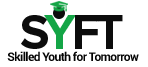Smartphone is nothing but a mobile phone that performs many of the functions of a computer, typically having a touchscreen interface, Internet access, and an operating system capable of running downloaded apps. A smartphone is a handheld like a personal computer. It possesses extensive computing capabilities, including high-speed access to the Internet using both Wi-Fi and mobile broadband.
Smartphones’ key benefits and features
Smartphones are about the same size, shape and weight as a normal mobile phone. It has large amount of memory so that that they can store and carry music, photographs, videos and information.
Smartphones can access email and the web wherever you are, either through a portable 3G / 4G connection or through a wifi connection if one’s available.
Smartphones have the ability to run applications known as ‘apps’ – computer programs that run on your phone. Apps can provide a wide range of functions, from word processors to games and foreign language translators. It’s almost like having a fully functional computer in your pocket.
Smartphones can also make and receive phone calls and text messages!
Smartphone costs vary a great deal, according to model and network provider.
How to choose a smartphone?
Step 1: Think about what you want from a smartphone. If you have a lot of music or video you’d like to carry around with you? If you do, you might want to consider a phone with a relatively larger memory.
Step 2: Think about clarity of photograph and video on your phone is to you. You may prefer to have a high-quality, dedicated camera and not really care if you have one on your phone. If you have no interest in taking pictures or video, you may not want one either. However, if you wants to take casual snaps without the extra weight of a separate camera in your pocket appeals, it might be a good idea.
Step 3: Is GPS (global positioning system) important to you? If you have a terrible sense of direction, being able to get a map of wherever you are with a big red ‘You are here’ marker can be enormously reassuring, but if you’re a navigational whiz, you might feel you don’t need it.
Step 4: Are you interested in extending the capabilities of your phone? The iPhone has by far the largest App Store – at over 500,000 apps, it has many more than it is nearest competitor. This means you might prefer an iPhone if you want access to as many apps as possible.
Step 5: Do you have trouble with digital dexterity? If you have arthritis in your hands or just aren’t as nimble with your fingers if you’d like, you may want to consider getting a phone with a physical keyboard, like most of the phones from Blackberry. Using the touchscreen keyboards on other phones can be a little fiddly, and some people find it easier to use buttons they can feel.
Step 6: How important is ease of use to you? The iPhone has the slickest and easiest to use interface, so if you’re worried about being perplexed by high technology, it might be the one for you.
Step 7: How much of a techie are you? If you’re minded to personally modify and tinker with your phone, you may want to consider a phone running the open-source Android system.
Step 8: Perhaps most importantly, what’s your budget? Do you want the features you’re interested in enough to pay extra for them? A contract phone can be as cheap as, but you’ll end up paying a lot more over the length of a contract. Pay-as-you-go might be cheaper in the long run, but can be a very large initial pay -out – £500 or higher!
Step 9: It’s time to bite the bullet and buy your smartphone. Just keep in mind the features you’re interested in – you might want to write them down – and don’t let yourself get swept up in a geeky frenzy. Remember that the different phone providers all have different prices, so try and get t he best deal you can! Mobile Operating Systems Android is an operating system (OS) for smartphones developed by Google, similar to the way in which Windows is an OS for PCs. It’s the software that constantly runs on the phone, managing its more basic functions and supporting any apps (applications) that are run on top of it. Some 32.9 million phones running Android were sold in the last quarter of 2010, making it the most popular smartphone platform in the world. Android has a worldwide market share of 75%. Android phones are the biggest competitors for Apple’s iPhone (which uses its own operating system: iOS).
Android’s key benefits and features
Android runs on many different smartphones. Some of the more popular recent models are the HTC One, the HTC Evo 3D, the Motorola Photon 4G, the LG Optimus, the Samsung Galaxy S 4, Nexus 4 from Google itself.
Android is capable of most of the innovations brought in by the iPhone, such as easy web and email browsing and a touchscreen menu. However, Android also has its own innovations that have now been adopted by the iPhone, such as multitasking.
The availability of more advanced features depends on the exact model of phone being used. However, almost all models will have a camera for taking pictures and videos and GPS for satellite naviga tion. Like iPhones, Android phones have their own ‘app store’ in the form of Google Play (formerly the Android Market). As of July 2013 over one million apps were available – everything from word processing, games, price comparisons, photography and video to travel, news and painting – the list is huge.
Android is an ‘open source’ system and, as such, is far more easily modified and personalised than the iPhone’s iOS. Its app store is also less restrictive. However, this more free -form approach means that using an Android phone is a slightly less slick and user-friendly experience than using an iPhone, although this is improving.